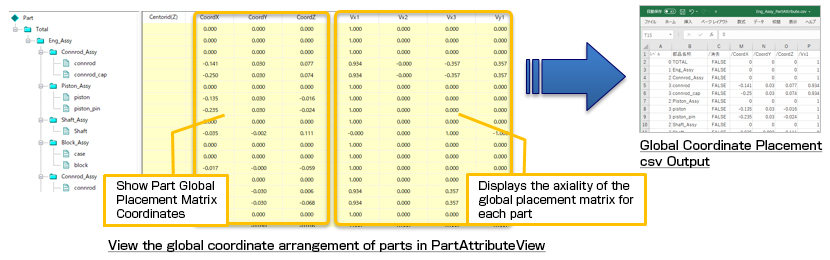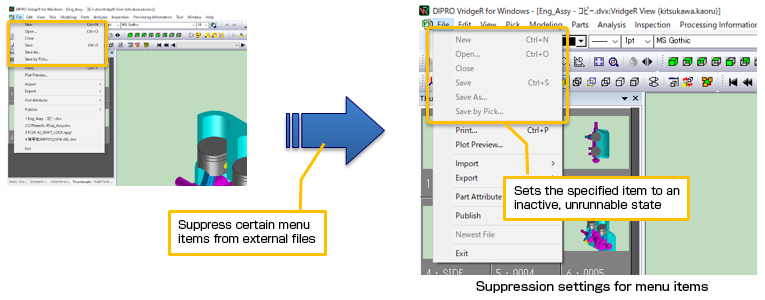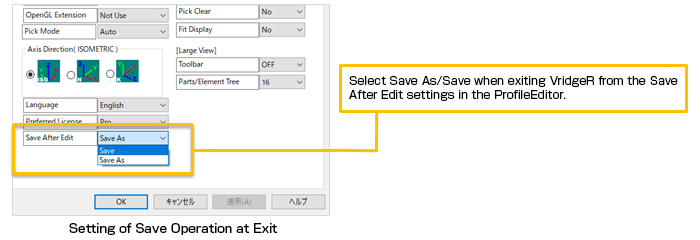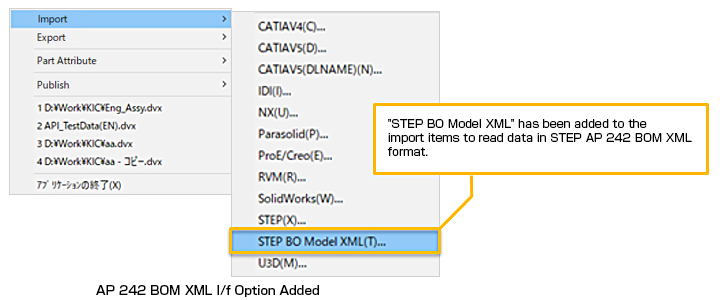DIPRO VridgeRDigital Manufacturing Tool
New Features
PartAttrView Layout Information
Add Global Coordinate System Layout Matrix to PartAttributeView
- You can add the global coordinate system layout matrix information of a part to the Part Attribute View list and output it as a CSV file.
- This allows you to view a list of the layout information for each part in the entire product.
Menu Suppression
Suppress settings for the specified menu
- You can deactivate menu items specified in external files.
- This makes it possible for each user to select only the menu items required for VridgeR operation, thereby preventing operational errors in selecting unnecessary items.
Improved save settings on exit
Save behavior options on exit
- When checking to save files when exiting VridgeR, you can toggle Save As/Save in the ProfileEditor settings.
- If you enable "Save" with this setting, it will be automatically saved when exiting.
AP 242 BOM XML I/F Option Added
- You can read STEP AP 242 BOM XML formatted data (ISO format).
Support for OS/CAD upgrade
Supports Microsoft Windows 11 Pro/Enterprise 21H2
Supports CATIA V5-6R2022 (R32)
Supports NX CR2206 Series