Space Vertex Engineering Tool
Overview
An Engineering Tool which has been brushed up over a long period of time in automotive companies
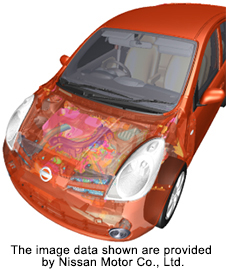
Space Vertex is an "Engineering Tool" which has been brushed up over a long period of time in automotive companies.
It is able to handle large and complex 3D data with high response and provide information required for engineering to engineers.
Space Vertex Target
The Space Vertex supports the following design review tasks that are difficult to do with CAD:.
- Large-Scale review work that cannot be handled by CAD
- Review work that cannot be done efficiently because CAD does not have functions
Features of the Space Vertex
The Space Vertex is highly compatible with the ISO international 3D format (JT), allowing data sharing without sacrificing geometry, PMI, or attribute information. Also, by having shape data (B-REP) with the same accuracy as CAD, it is possible to edit the result of examination with the Space Vertex back to CAD.
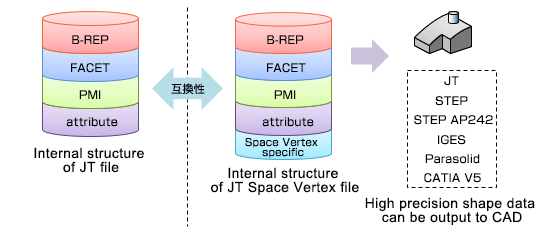
Key Features
Search for similar shapes
The ability to search for shapes that are similar in shape to a specified 3D shape. You can search with high accuracy by grasping the features of 3D shape, and you can search from about 100,000 parts in a few seconds.
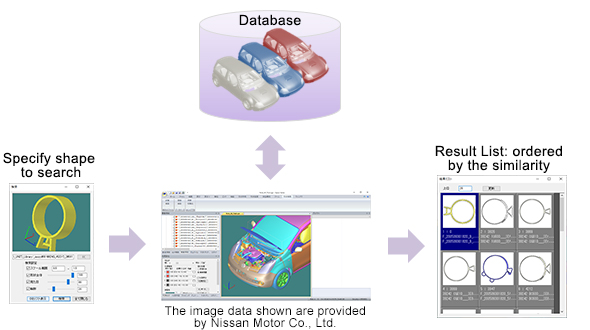
Interior Fittings
This function automatically detects area where the "radius of curvature" at the contact position does not meet the specified conditions when the knee or head model collides with the entire target part.
It improves the efficiency of checks in areas that does not meet safety standards in automotive development.
Knee-projections Check
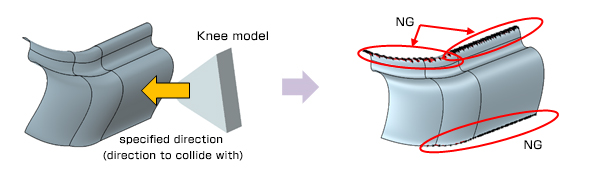
Head-projections Check
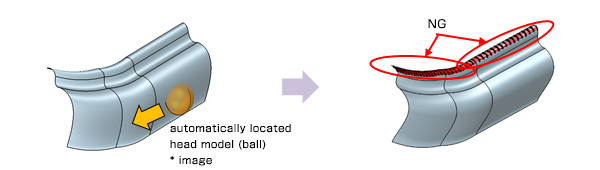
Exteriorize by Voxel ①
The function to extract only exterior surfaces from a product assembly. It can be extracted in CAD face units, and the extracted geometry can be returned to CAD. The layout can be examined with the lightened data.
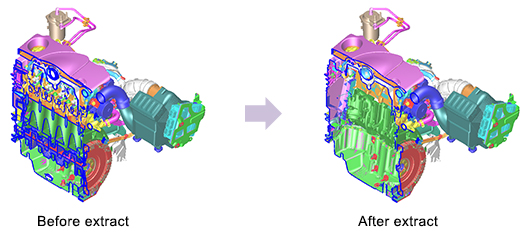
Exteriorize by Voxel ②
The function to extract only exterior surfaces from a product assembly. Exterior surface can be extracted as one polygon data. Also, it is possible to blur the detail of the shape, so it is possible to send 3D data considering security.
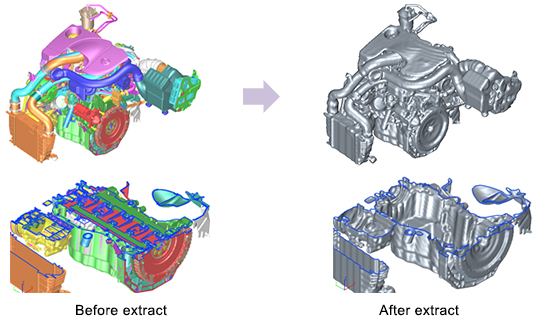
Extract Free Space
The function to extract free space in an assembly as body. By visualizing the empty space, the layout of the space can be examined efficiently.
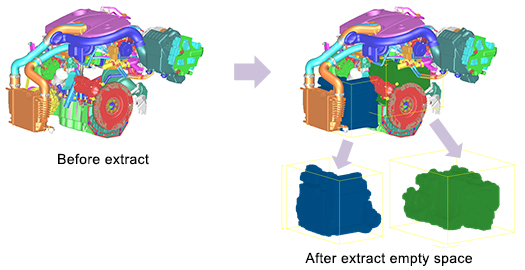
Create shortest route
It is possible to create shortest route that allows pipe to pass without interference, by inputting the start points, the end points and diameter of the pipe.
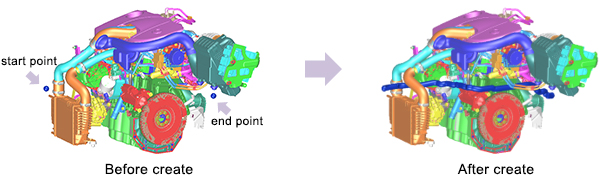
Other features
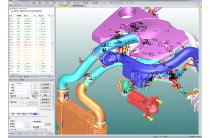
Interference check
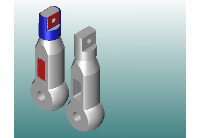
Shape comparison
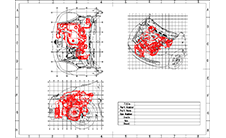
Create 2D Drawing
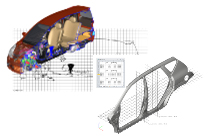
Sectioning & measurment
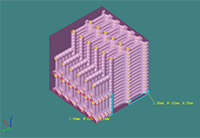
Packing form
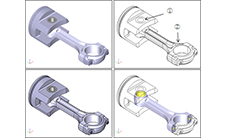
Illustration
